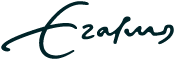Introduction
For easy direct search, the large, green entry box is well suited. Just enter one or more search terms (minimum size four characters per term). The Booleans OR and AND allow for further specification in case of multiple search terms. Submitting the three search terms Erasmus Universiteit Rotterdam results in all medals for which the 16 searched database fields contains the words Erasmus, Universiteit, or Rotterdam. In case the Boolean AND is active, all three words have occur in at least one of the database fields. If the words are between apostrophes, so: “Erasmus Universiteit Rotterdam”, this exact combination is required to identify and return a medal. See also the help function for further Boolean options.

Introduction advanced search
Besides searching all available database fields at the same time, you may wish to search in specific database fields. This avoids contaminations such as the year 1589 and the inventory number 1589, or Rotterdam as the city of production and Rotterdam as a word in the obverse or reverse text. A total of 15 database fields can be searched. If search terms are entered in two or more of the 15 entry boxes, only those medals are returned for which all entered search terms are successful.

See also the example “Jaarbeurs” (Click here).)
Presentation of the results
Example
Enter the search term “Wienecke” in the direct search entry box (apostrophes are not required). Activating the search results in the primary results screen. The first line informs that 51 medals were found. The first of 5 pages with results is highlighted; each page presents 12 medals which are sorted by inventory number. The green symbol to the right indicates that results are presented in tile form. The second line echoes the search term used, in this case: “Wienecke”.

You may adjust the sorting to opt for sorting on year, medallist, material and inventory number. Instead of presenting 12 medals per page, you may select 24, 36 or 48 medals per page. You can jump to the 2nd, 3rd, 4th or 5th page with 12 medals (in case of 48 medals per page you obviously have only 2 pages).
The buttons to the right allow switching between “tile” and “list” presentations.
With 48 medals per pages in list presentation, page 2 should look like:

By clicking the image of title (bold) of the first medal (medal 49 in the list), the images (if allowed) are enlarged and all available information from the database fields are presented.

The detailed description shows that the obverse and reverse were designed by different artists: Hesselink designed the obverse, and Wienecke the reverse. By clicking the image again, the image is enlarged to maximum screen size (lightbox). You can switch the lightbox image between obverse and reverse.

Note: The links “Back to overview” and “Adjust search criteria” in the upper right and lower right corners of the screen allow jumping back to the respective main result screen and the main search screen.
Note: If in the main result screen, you would have clicked the name of the medallist (shown is the medallist of the obverse; in this case Hesselink), the same page with details would have appeared. Clicking “Back to overview” would, however, have resulted in jumping back to the overview of all medals of Hesselink, not to those of Wienecke. As the NEPK collection features only this medal by Hesselink, it would be just this medal.